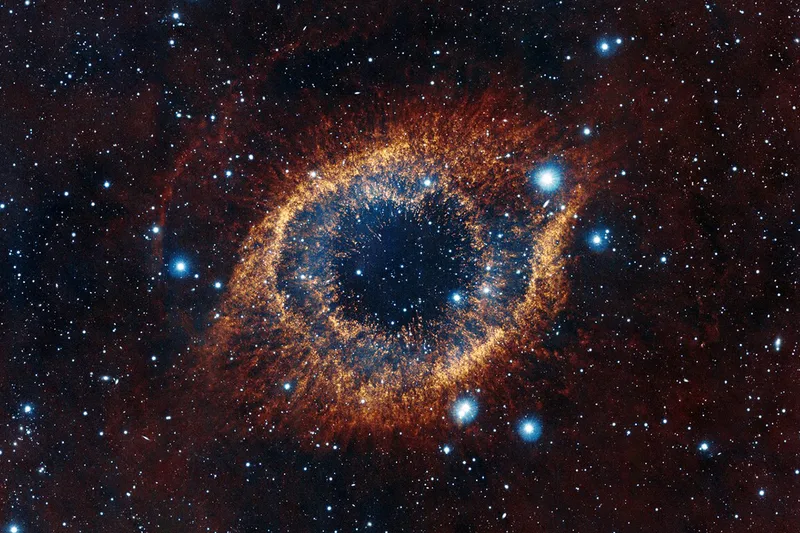Systemd tutorial
Systemd usually requires two files:
- service file
- timer file
Service files
Here you provide the details you’d use to
- Start/stop a service
- Define the type of service
- Can be simple, forking, oneshot, dbus, notify or idle
- How to kill the service
- Ability to restart
- Path for starting up
- Timeout for the service startup or shutdown
Service is usually made up of 3 sections:
- Unit
- Service
- Install
- Usually prefer
multi-user.targetfor your installation
One example is as follows:
[Unit]
Description=Foo
[Service]
ExecStart=/usr/sbin/foo-daemon
[Install]
WantedBy=multi-user.target
Here’s what your regular Service section would look like:
User=<YOUR_LINUX_ACCOUNT>
Group=<YOUR_LINUX_GROUP>
WorkingDirectory=<PROJECT_FOLDER>
Type=forking
KillMode=process
Restart=always
ExecStart=<COMMAND_TO_START>
ExecStop=<COMMAND_TO_STOP>
Timers
Timer files contain information about a timer controlled and supervised by systemd, for timer-based activation. This is possibly a better replacement for cron jobs. However, the changes are a bit different.
To set up a timer, you need the following options:
- OnActiveSec
- OnBootSec
- OnStartupSec
- OnUnitActiveSec
- OnUnitInactiveSec
They all help you set up your timers relative to different starting points.
Some other options you could use are:
- OnCalendar
- This is your friend if you are looking for cron job replacement Please check the references below to look for some samples on how to set up your cron jobs in the correct format. It is not exactly same as cron job styles
- AccuracySec
- Based on the timer, how close to the actual time should this timer wake up
- Use the value of 1us to be the smallest and most accurate
- Persistent
- Maybe you want to save the information about the timestamps whenever the service is shutting down. In that case, the information will be saved on the hard disk. It will be used along with boot and active sec information.
Here’s one simple sample for setting a timer
[Timer]
AccuracySec=1us
Persistent=false
OnBootSec=80
OnCalendar=*:0/20
Unit=myjob.service
[Install]
WantedBy=timers.target
Some references:
https://wiki.archlinux.org/index.php/Systemd/Timers https://www.certdepot.net/rhel7-use-systemd-timers/