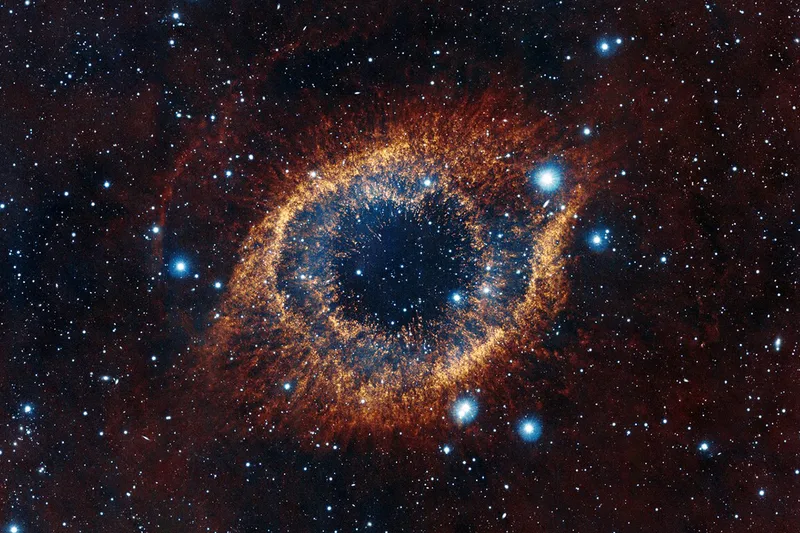Protobuf on Docker
Found it really strange that nobody had mentioned on their blog how to
compile Protobuf in python with C++ implementation.
I had been having a lot of trouble with the compilation of python protobuf.
After struggling with it for a few months on and off I decided to give Docker
a try as I realized that my own Fedora OS may be the one having troubles.
Thought of starting with Ubuntu Docker as I’ve had success with it earlier
with such compilation scripts. Luckily it all worked out successfully again
for protobuf.
Then I tried Docker for Centos 7 and Fedora 23, both of which had not been working for me in any shape.
The source code of the Dockerfiles are available on Github here:
github/abhi1010/protobuf-on-docker
We are running all the steps through the docker image so that the steps can be replicated with any protobuf source code release.
Here’s what we will be doing:
- Create
protoccompiler by compiling C++ files - Compile [C++ implementation for
python] (https://github.com/google/protobuf/tree/master/python#c-implementation) using the just createdprotoc
Dockerfiles are available for the following Operating Systems:
Where to find the files inside the Docker images
protoccompiler is available at/ws/protoc-3.2folder inside the imagespythonversion (compiled from c++) is available at/ws/protobuf-3.0.0-beta-3.2/python/dist/
You can copy out the files using the following commands:
id=$(sudo docker create <image_name>)
sudo docker cp $id:/ws/protoc-3.2 ./
sudo docker cp $id:/ws/protobuf-3.0.0-beta-3.2/python/dist/*.gz ./
In case you get an error like the following, remove *.gz from the cp command:
zsh: no matches found: e7c8a9102e1cd07b4c471c331bc4deba2222278eb22be1e79ecaa14e914ed654:/ws/protobuf-3.0.0-beta-3.2/python/dist/*.gz
Your second cp command then becomes:
sudo docker cp $id:/ws/protobuf-3.0.0-beta-3.2/python/dist/ ./
Once done, you can remove the created container with the following command:
sudo docker rm -v $id
Just remember to change the rights as the files will belong to root by default.
You can do that with the following commands:
sudo chown -R <USERNAME>:<USERNAME> *