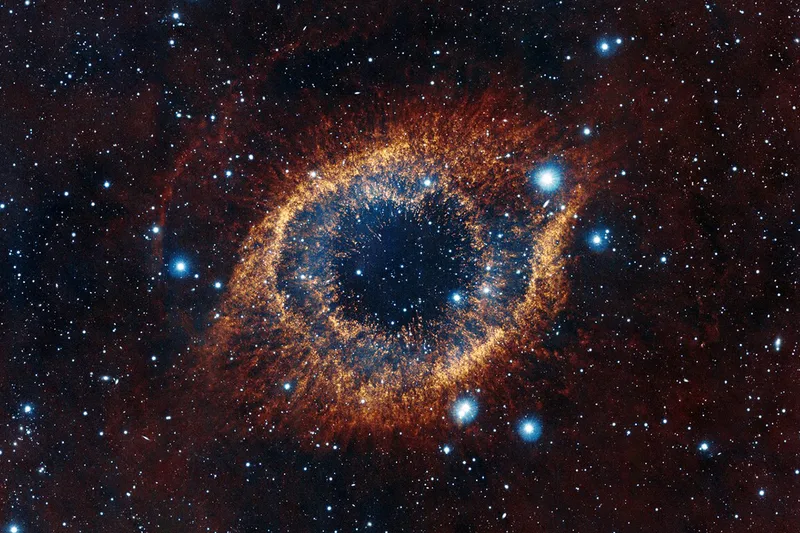getopt vs getopts
Should you use getopt or getopts in your bash scripts?
The answer can be a bit tricky but mostly straight forward.
getopt
Generally, try to stay away from getopt for the following reasons:
- External utility
- Traditional versions can’t handle empty argument strings, or arguments with embedded whitespace
- For the loops to work perfectly, you must provide the values in the same sequence as the for loop itself; which is very hard to control
- Mostly a way to standardize the parameters
The only time I could think of using getopt is when I really want to use a long variable name and there’s just a single one.
Here’a a sample for getopt
#!/bin/bash
#Check the number of arguments. If none are passed, print help and exit.
NUMARGS=$#
# echo -e \\n"Number of arguments: $NUMARGS"
if [ $NUMARGS -eq 0 ]; then
HELP
fi
OPTS=`getopt -o vhns: --long verbose,dry-run,help,stack-size: -n 'parse-options' -- "$@"`
eval set -- "$OPTS"
while getopt dir:,env: FLAG; do
case $FLAG in
-dir)
DIR=$OPTARG
echo "-dir used: $OPTARG"
;;
-env)
PYENV=$OPTARG
echo "-env used: $OPTARG"
;;
h) #show help
HELP
;;
\?) #unrecognized option - show help
echo -e \\n"Option -${BOLD}$OPTARG${NORM} not allowed."
HELP
;;
esac
done
shift $((OPTIND-1)) #This tells getopts to move on to the next argument.
getopts
Whereas, getopts is:
- Portable and works in any POSIX shell
- Lenient with usage of “-a -b” as well as “-ab”
- Understands “–” as the option terminator
Here’s a sample for getopts
SCRIPT=`basename ${BASH_SOURCE[0]}`
## Let's do some admin work to find out the variables to be used here
BOLD='\e[1;31m' # Bold Red
REV='\e[1;32m' # Bold Green
#Help function
function HELP {
echo -e "${REV}Basic usage:${OFF} ${BOLD}$SCRIPT -d helloworld ${OFF}"\\n
echo -e "${REV}The following switches are recognized. $OFF "
echo -e "${REV}-p ${OFF} --Sets the environment to use for installing python ${OFF}. Default is ${BOLD} /usr/bin ${OFF}"
echo -e "${REV}-d ${OFF} --Sets the directory whose virtualenv is to be setup. Default is ${BOLD} local folder (.) ${OFF}"
echo -e "${REV}-v ${OFF} --Sets the python version that you want to install. Default is ${BOLD} 2.7 ${OFF}"
echo -e "${REV}-h${OFF} --Displays this help message. No further functions are performed."\\n
echo -e "Example: ${BOLD}$SCRIPT -d helloworld -p /opt/py27env/bin -v 2.7 ${OFF}"\\n
exit 1
}
PYENV='/usr/bin'
DIR='.'
VERSION='2.7'
# In case you wanted to check what variables were passed
# echo "flags = $*"
while getopts p:d:v:h FLAG; do
case $FLAG in
d)
DIR=$OPTARG
;;
p)
PYENV=$OPTARG
;;
v)
VERSION=$OPTARG
;;
h)
HELP
;;
\?) #unrecognized option - show help
echo -e \\n"Option -${BOLD}$OPTARG${OFF} not allowed."
HELP
;;
esac
done
What if I really wanted long options with getopts?
getopts function can be used to parse long options by putting a dash character followed by a colon into the OPTSPEC. Sharing the solution from this link.
#!/usr/bin/env bash
OPTSPEC=":hv-:"
while getopts "$OPTSPEC" optchar; do
case "${optchar}" in
-)
case "${OPTARG}" in
loglevel)
val="${!OPTIND}"; OPTIND=$(( $OPTIND + 1 ))
echo "Parsing option: '--${OPTARG}', value: '${val}'" >&2;
;;
loglevel=*)
val=${OPTARG#*=}
opt=${OPTARG%=$val}
echo "Parsing option: '--${opt}', value: '${val}'" >&2
;;
*)
if [ "$OPTERR" = 1 ] && [ "${OPTSPEC:0:1}" != ":" ]; then
echo "Unknown option --${OPTARG}" >&2
fi
;;
esac;;
h)
echo "usage: $0 [-v] [--loglevel[=]<value>]" >&2
exit 2
;;
v)
echo "Parsing option: '-${optchar}'" >&2
;;
*)
if [ "$OPTERR" != 1 ] || [ "${OPTSPEC:0:1}" = ":" ]; then
echo "Non-option argument: '-${OPTARG}'" >&2
fi
;;
esac
done