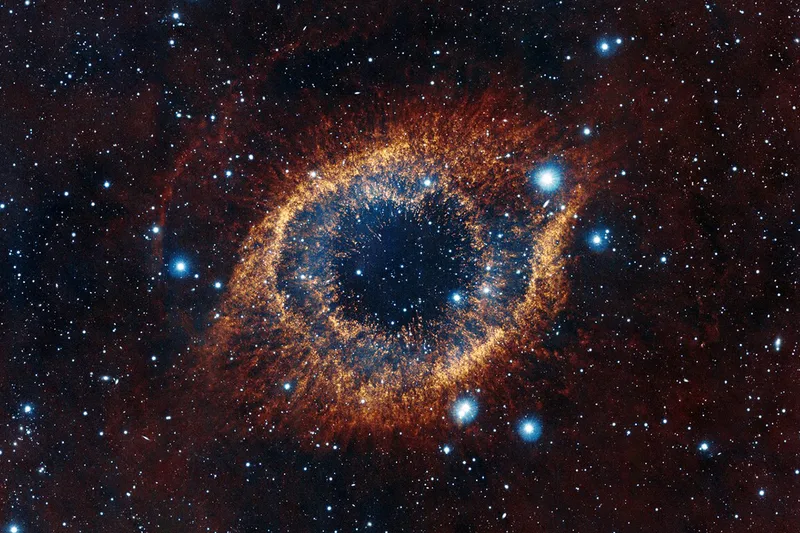Forceful Docker Container cleanup on Elastic Beanstalk
Note: If you are not sure of what you are doing here, don’t touch it.
This is all sensitive stuff and a minor mistake can bring down your production.
Sometimes, because of so many deployments happening and sharing volumes between dockers instances, the space runs out on production server.
I found some ways to fix this but the most brutal way to leave the orphaned directories behind forever is to remove them.
Such sadistic directories can be found at /var/lib/docker/vfs/.
We can automate the removal.
First, let’s find the directories that we should not delete.
# These directories are in use
$ docker ps -q | xargs docker inspect | egrep "var.lib.docker.vfs"
You will see something like this:
$ docker ps -q | xargs docker inspect | egrep "var.lib.docker.vfs"
"/etc/nginx/sites-enabled": "/var/lib/docker/vfs/dir/ed53e780472dbf5057780182bd12ae1cb7930fce73f5f7071bad1b456076dc95",
"/var/log/nginx": "/var/lib/docker/vfs/dir/26c3ac02631b0eab5d6d3a4c5e6664b43974f217ca24b9369f3f12f186601147",
"/ws": "/var/lib/docker/vfs/dir/ecd74d6b7e73c25d5e5f6b450a7b162bfb8e44c649c2af951843954538500dba"
Fire Drill
Find out all directories that should stay
$ docker ps -q \
| xargs docker inspect \
| egrep "var.lib.docker.vfs" \
| sed -e 's/.*dir.//g' -e 's/".*//g' \
| sort \
> /tmp/curr.dirs
Find out all directories within /var/lib/docker/vfs/dir
$ sudo ls /var/lib/docker/vfs/dir/ | sort > /tmp/all.dirs
Find out the directories from all.dirs that should be deleted (not in use by current docker instances)
$ sdiff -s /tmp/all.dirs /tmp/curr.dirs
Removing the directories for good
$ sdiff -s -w 300 /tmp/all.dirs /tmp/curr.dirs \
| sed -e 's/. <//g' -e 's/^/\/var\/lib\/docker\/vfs\/dir\//g' \
| xargs sudo rm -rf