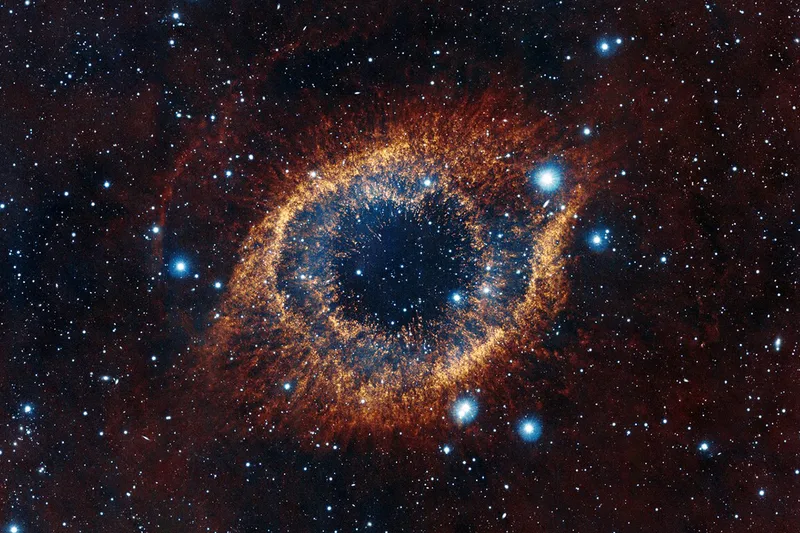Powerline for zsh
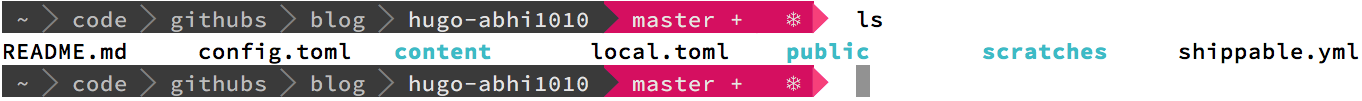
Powerline
I was having a lot of trouble getting powerline to work on my mac machine. No matter what I tried, I was getting errors like the following:
.oh-my-zsh/themes/powerline.zsh-theme:100: character not in range
Finally got it to work after multiple attempts on bash and zsh.
All I had to do was set LC_ALL to en_US.UTF-8. It would set all the locales to en_US.UTF-8 which
would allow powerline fonts work properly.
$ export LC_ALL="en_US.UTF-8" 22:58:06
$ locale
LANG=
LC_COLLATE="en_US.UTF-8"
LC_CTYPE="en_US.UTF-8"
LC_MESSAGES="en_US.UTF-8"
LC_MONETARY="en_US.UTF-8"
LC_NUMERIC="en_US.UTF-8"
LC_TIME="en_US.UTF-8"
LC_ALL="en_US.UTF-8"After this, run the following command to test your fonts again.
LC_CTYPE=en_US.UTF-8 echo '\u2603'Your command should work with or without LC_CTYPE=en_US.UTF-8. Here’s what you expect to see now.
☃