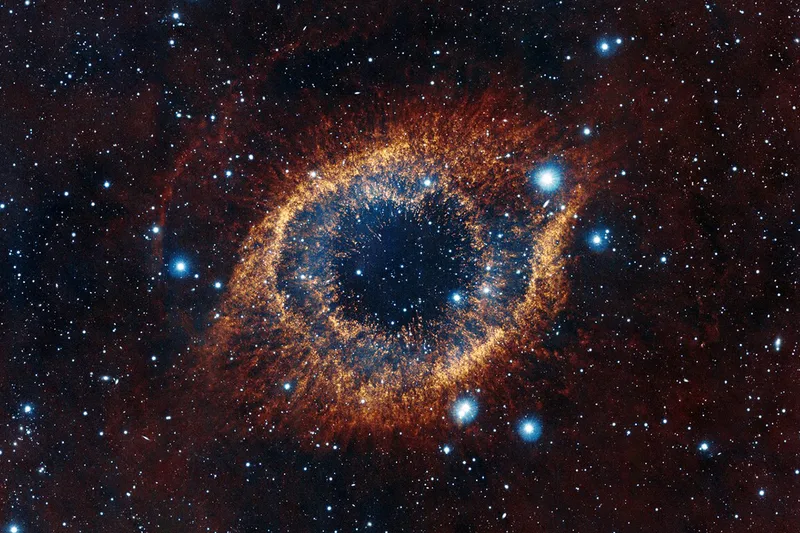Mastering Automated Trading with Python and the Dhan API
Update: I have uploaded the code. You can find it here: algo-utils::dhan_place_orders_manual.
In today’s fast-paced financial markets, algorithmic trading has become increasingly accessible to retail investors. With the right tools and knowledge, you can automate your trading strategies and execute orders with precision. In this post, I’ll walk you through a comprehensive Python implementation for interacting with the Dhan trading platform’s API, which enables automated order placement, portfolio tracking, and more.
What is Dhan?
Dhan is an Indian trading platform that provides access to various financial markets through its API. This allows developers and traders to build custom trading applications, automate strategies, and manage portfolios programmatically.
The DhanTracker: A Python Wrapper for the Dhan API
The code showcased here builds a robust Python wrapper around the Dhan API, encapsulating its functionality into an easy-to-use class called DhanTracker. Let’s explore the key features of this implementation:
Core Functionality
- Authentication and Connection: The code initializes a connection to the Dhan API using client credentials.
- Order Management: Place, modify, and cancel orders with various parameters (market/limit, CNC/intraday, etc.).
- Portfolio Tracking: Retrieve information about current holdings, positions, and order history.
- Trade Analysis: Access and analyze trade history and performance data.
- After Market Orders (AMO): Schedule orders to be executed when the market opens.
Key Components
1. DhanTracker Class
The central component is the DhanTracker class, which provides methods for interacting with all aspects of the Dhan API:
class DhanTracker:
def __init__(self):
self.dhan = dhanhq("client_id", TOKEN)
# Methods for various operations...
2. Order Placement
The class implements functions to place various types of orders:
def place_order(
self,
security_id,
qty,
exchange_segment=dhanhq.NSE,
transaction_type=dhanhq.BUY,
quantity=1,
order_type=dhanhq.MARKET,
product_type=dhanhq.CNC,
after_market_order=False,
price=0,
trigger_price=0,
tag=None):
# Implementation...
3. Position and Holdings Management
There are methods to retrieve current positions and holdings:
def get_positions(self):
positions = self.dhan.get_positions()
if positions:
return positions['data']
else:
return []
def get_holdings(self):
holdings = self.dhan.get_holdings()
if holdings:
return holdings['data']
else:
return []
4. Automated Position Closing
One particularly useful feature is the ability to automatically close all positions:
def close_all_assets(
self,
assets,
asset_tag,
after_market_order=True,
product_type=dhanhq.INTRA,
dry_run=True,
close_column_name='availableQty'):
# Implementation...
5. Data Normalization
The code includes a NormalizeDataFrame class to clean and aggregate the data returned by the API:
class NormalizeDataFrame:
def __init__(self, df):
self.df = df
def normalize_trades_df(self):
# Implementation...
def normalize_trades_df_by_ticker(self):
# Implementation...
Utility Functions
Beyond the main classes, there are several utility functions that enhance the functionality:
1. Scrip Management
Functions to handle the mapping between security IDs and trading symbols:
def get_dhan_scrips_as_dict_id_as_key(exchange_to_use='NSE'):
df = get_all_dhan_scripts(exchange_to_use)
sem_mapping = dict()
for index, row in df.iterrows():
sem_security_id = row['SEM_SMST_SECURITY_ID']
sem_trading_symbol = row['SEM_TRADING_SYMBOL']
sem_mapping[sem_security_id] = sem_trading_symbol
return sem_mapping
2. Debug Information
Functions to log and save debug information:
def show_debug_info(
info, txn_type, save_to_file=False, save_to_db=False, tag='trial'):
# Implementation...
3. Command Line Interface
The code includes an argument parser for command line usage:
def get_args():
parser = argparse.ArgumentParser(
formatter_class=argparse.ArgumentDefaultsHelpFormatter)
parser.add_argument(
'--view',
'-v',
choices=[
'orders', 'positions', 'holdings', 'trades', 'edis', 'tradebook',
'test', 'scrips'
],
default='orders',
required=True,
help='What info do you want to view')
# More arguments...
return parser.parse_args()
Practical Applications
This code can be used for several practical trading applications:
- Automated Trading Strategies: Implement algorithms to place orders based on technical indicators or other signals.
- Portfolio Rebalancing: Automatically adjust your portfolio to maintain desired asset allocations.
- After-Hours Order Scheduling: Set up orders to be executed when the market opens.
- Trade Monitoring and Analysis: Track and analyze your trading history and performance.
- Risk Management: Automatically close positions based on predefined criteria.
Special Features
1. Gainer-Based Decision Making
The code includes logic to avoid selling stocks that are identified as “gainers”:
df_gainers = read_gainers_list()
gainer_tickers = df_gainers['ticker'].to_list() if not df_gainers.empty else []
if ticker in gainer_tickers:
logger.info(f'Not selling {ticker} as it is a Gainer')
full_update.append(f'{ticker} - Not selling as it is a Gainer')
continue
2. Selective Position Closing
The implementation allows for certain tickers to be excluded from automatic closing:
TICKERS_TO_AVOID_CLOSING = ['DEEPAKNTR', 'JUBLFOOD', 'AUBANK', 'KANORICHEM']
3. Dry Run Mode
The code supports a “dry run” mode that simulates actions without actually executing them:
if not dry_run:
res = self.place_order(
security_id,
qty,
transaction_type=order_txn_type,
after_market_order=after_market_order,
product_type=product_type)
# Process results...
else:
full_update.append(f'{ticker} - Not placing order as dry_run = {dry_run}')
Getting Started
To use this code for your own trading automation, you’ll need:
- A Dhan trading account with API access
- The Dhan API client library (
dhanhq) - Python 3.x with pandas and other dependencies
Once you have these prerequisites, you can:
- Replace the placeholder authentication credentials
- Customize the trading logic for your specific strategies
- Run the script with appropriate command-line arguments
Conclusion
The Python implementation presented here provides a powerful framework for automating trading activities on the Dhan platform. While the code is complex and feature-rich, it’s organized in a way that makes it adaptable to various trading strategies and requirements.
As with any automated trading system, it’s important to thoroughly test your implementation with small amounts before deploying it with significant capital. The dry run feature included in the code is particularly useful for this purpose.
By leveraging this code as a starting point, you can build sophisticated trading systems that execute your strategies with precision and consistency, potentially saving time and reducing emotional decision-making in your trading activities.
Next Steps
Consider extending this framework with:
- Machine learning models for predictive trading signals
- Integration with additional data sources for more informed decision-making
- Advanced risk management features
- A web interface for easier monitoring and control
- Notification systems for important events and trade executions