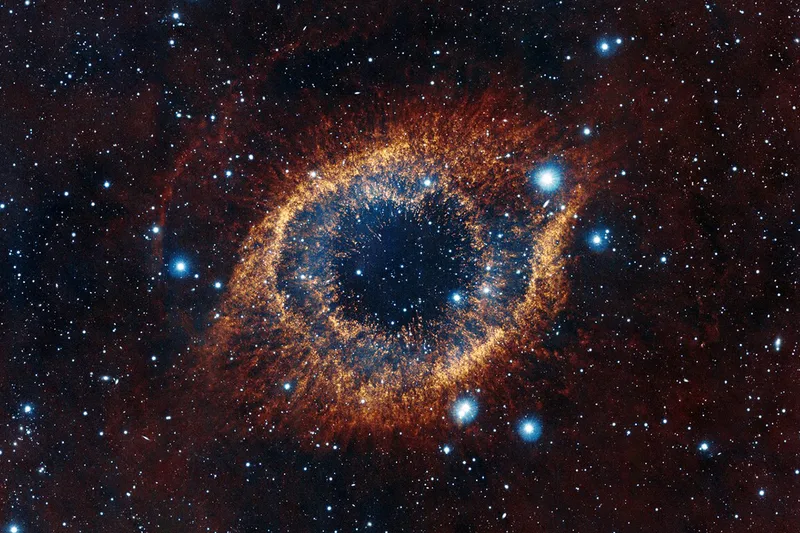Setting up your VIM... Your style
Writing code using VIM can be a bit overwhelming but it helps creating a few shortcuts there to make your life easier. Here I will discuss a few.
- First of all, it is always a good idea to set up your tabs and spaces
- Set up shortcuts for:
Toggling of Auto-Indentwhile pasting source text; very useful in code (F2 in my provided script)Toggling of Auto-Scrollof Split windows (F3 in my provided script)Macro for Folding functionswithin the source code (@q in my provided script)Smart case search- based on whether the input is in caps or notToggling of Mouse Usagein VIM window - to allow quick selection of text (F12 in my provided script)
Please see the provided script below to have a look.